Facebook Fan Pages Get New Timeline Makeover

Well folks, we called it back in December. Facebook is updating its fan pages and places to look like Timeline profiles. We just took the tour of all the changes and several thoughts have come to mind. As previously mentioned, this move by Facebook shouldn’t be a surprise. Major web publishers know the value of consistency across a website’s ecosystem. We’ll be sure to publish a more thorough blog post about marketing on Facebook’s new fan page Timeline update in the future, but until we’ve had a chance to really explore what’s possible, we thought we’d leave you with a few thoughts on what’s new:
Save the Date
According to Facebook…
Coming Soon: New Facebook Pages
On March 30, 2012, all Facebook Pages will get a new design. Preview your page now to see what it looks like and try out the new features.
We strongly recommend that you take their advice if you are moderating a fan page. Look over everything. Take the tour at the very least. And know that you will be forced to adopt this new system soon. You can make the switch to the new Timeline-like fan page now if you want to be an early adopter. Whatever you do, plan ahead and create a new profile picture and Cover image.
New Features
Some of the changes accompanying your fan page makeover may be obvious, but some may take some time to recognize. Here’s what we’ve noticed:
- Your profile picture will be square. No more elongated 180×540 pixel profile pictures. We recommend just using your company or product logo for your profile picture.
- Don’t be sad about the new profile picture restrictions. You may have less control over them, but now you have a Cover photo! The Facebook Cover is a much larger canvas to play with. We’re sure there is room to experiment with a combination of your profile picture and Cover picture to do cool tricks.
- Mutual fans/friends get a bigger spotlight, which is great because you’re more likely to “Like” a page that lots of your friends “like” already. We do wish this was optional though. It could unfortunately show that none or few of your friends “like” the page. In addition to friends who are fans, you’ll also see friend check-ins here. All this takes place at the top of your timeline, just below the main navigation. Smart move Facebook engineers!
- We wish the total fan page likes didn’t get so overshadowed in the new design. Both total likes and people talking about this got the 11-pixel, gray color treatment. You have the ability to show your fan count next to your photos and other apps, but many businesses use custom tabs and will need this screen real estate for other things. A large fan count can offer what is known as “social proof” to newcomers, but only if they can see it! Please Facebook, make the fan count more noticeable.
- Fan page navigation shows Photos, Likes, Custom Tabs and more…just like the Timeline on regular user accounts. Note that only four slots are shown by default. A user must go through an extra click to see more content, and Facebook reserves the very first spot for Photos. You can have a total of 12 slots worth of extra marketing goodness, but we suspect people will start grouping things in a way that places most of the content in 1-3 slots.
- Facebook Insights are now displayed inline for admins of fan pages. This isn’t a huge breakthrough, but the inline admin panel does come with one new feature which has been a long hoped for dream—fans can now direct message a fan page. Admins can respond to privately asked questions from fans. Direct one-on-one communication with a fan has great potential for social media marketing.
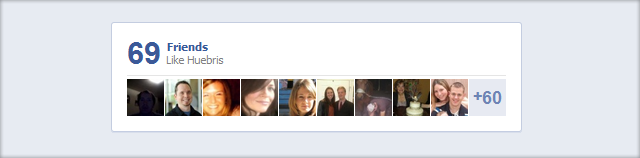
What Do YOU Think?
Do you have any thoughts on the fan page timeline template update? What do you like/dislike? We want to know! Use the comment form below, or contact us directly if you have a personal trade secret-esque type question.
— Cheers!
